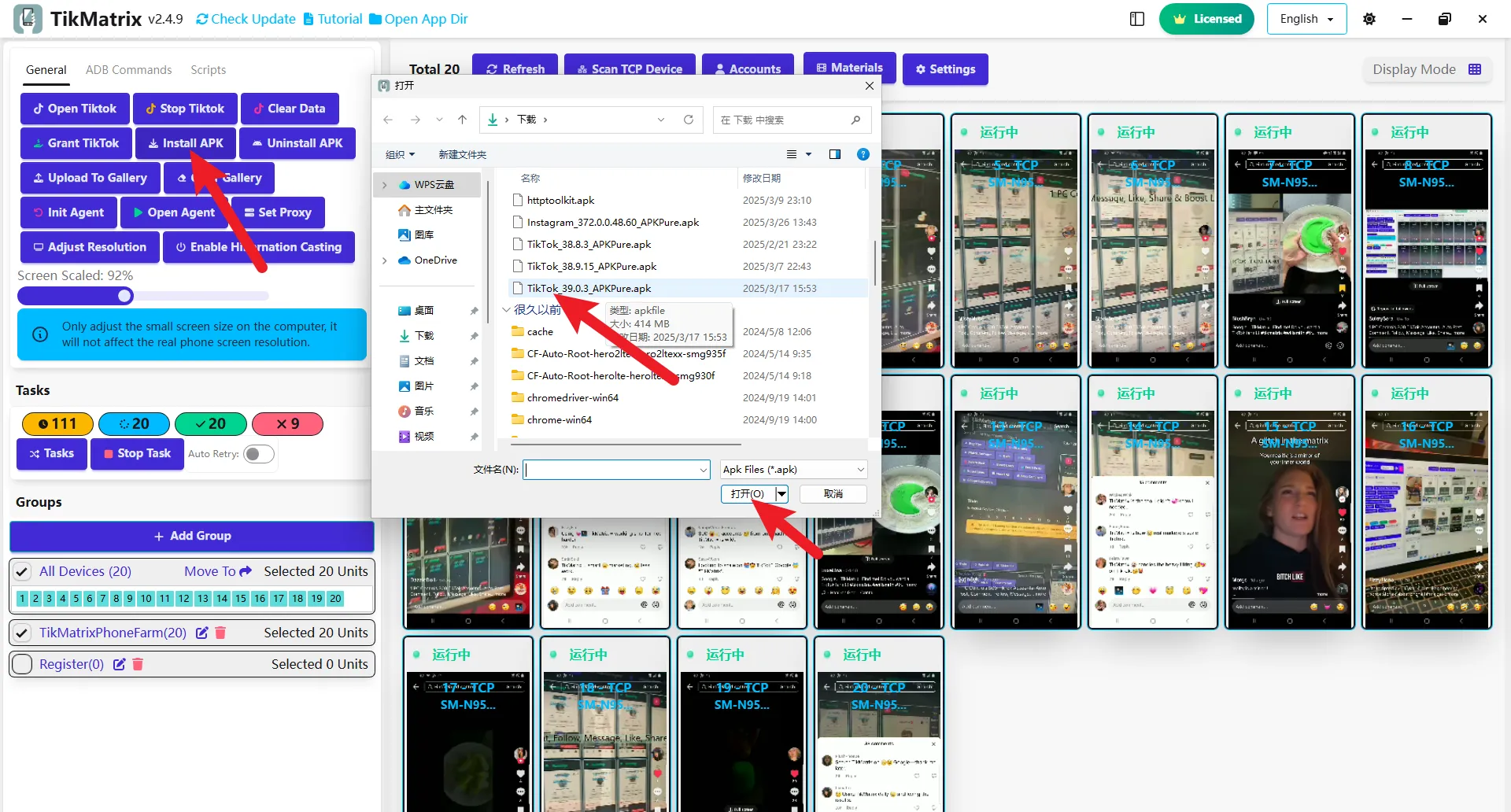Install TikTok
We recommend downloading the specific TikTok versions below, as newer versions may not be compatible. Supported versions will be announced in the group after updates.
Download TikTok APK
- Global Version: com.zhiliaoapp.musically
- Asian Version: com.ss.android.ugc.trill
Installation Steps
- Download the APK from the links above.
- Select all devices in TikMatrix.
- Click
General>Install APKand choose the downloaded APK file. - Wait for installation to complete (may take 1-3 minutes per device depending on model; do not click repeatedly).
- After installation, click
Settingsand verify the TikTok version matches your installed app. - Click
Open TikTokto check if the app is installed correctly. - Ensure TikTok's language is set to English; otherwise, scripts may not work properly. Change the language in TikTok settings if needed.
Screenshot