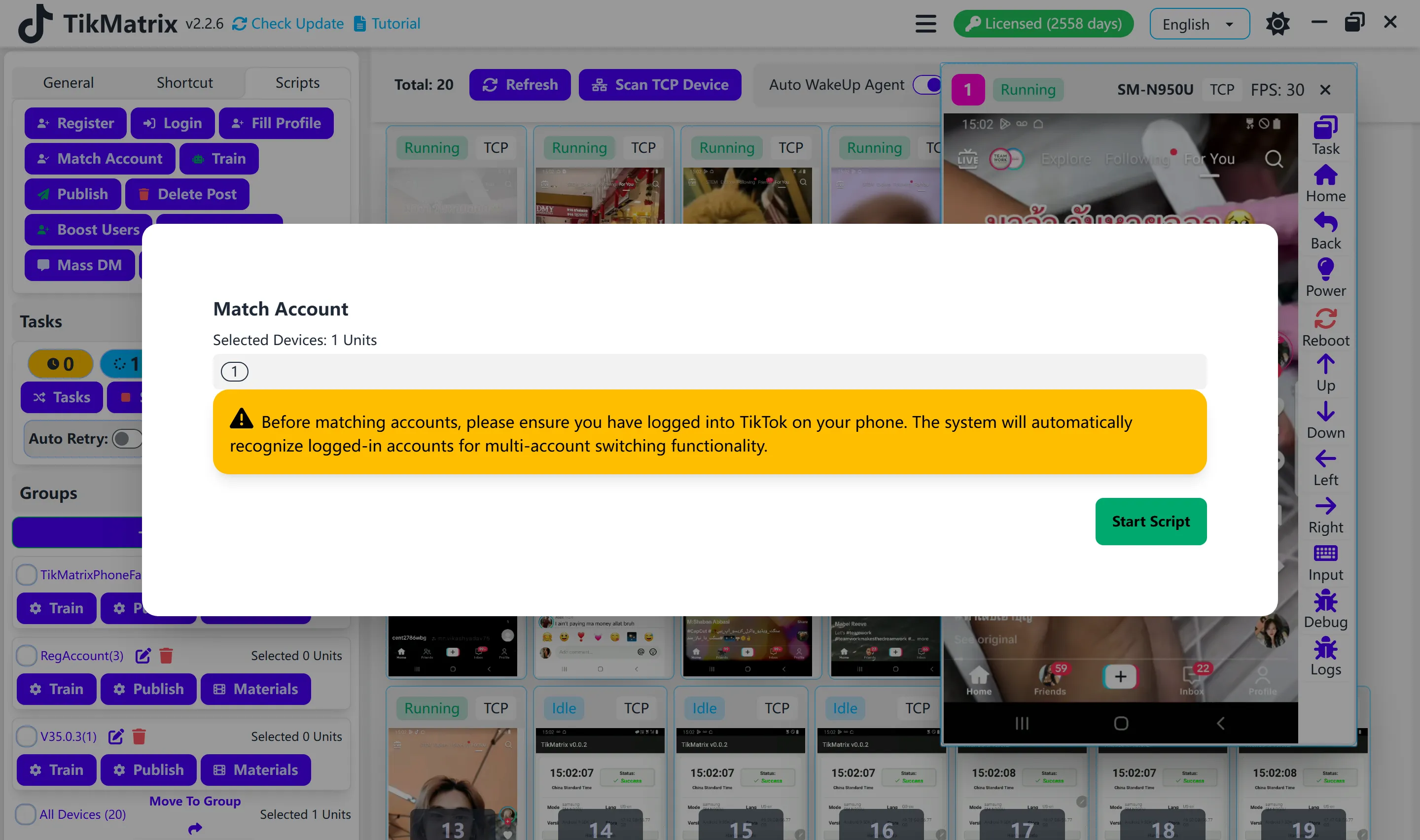Match Accounts
The Match Accounts script is used to recognize TikTok accounts from the phone and add them to the account list.
Steps
- Select the device to run the script.
- Click
Script>Match Accounts. - Click
Start Scriptto begin. - The script will automatically recognize accounts on the phone and add them to the account list.
Note
- The match accounts script may not recognize all accounts in one run. If some accounts are missed, try running the script again.
Screenshot