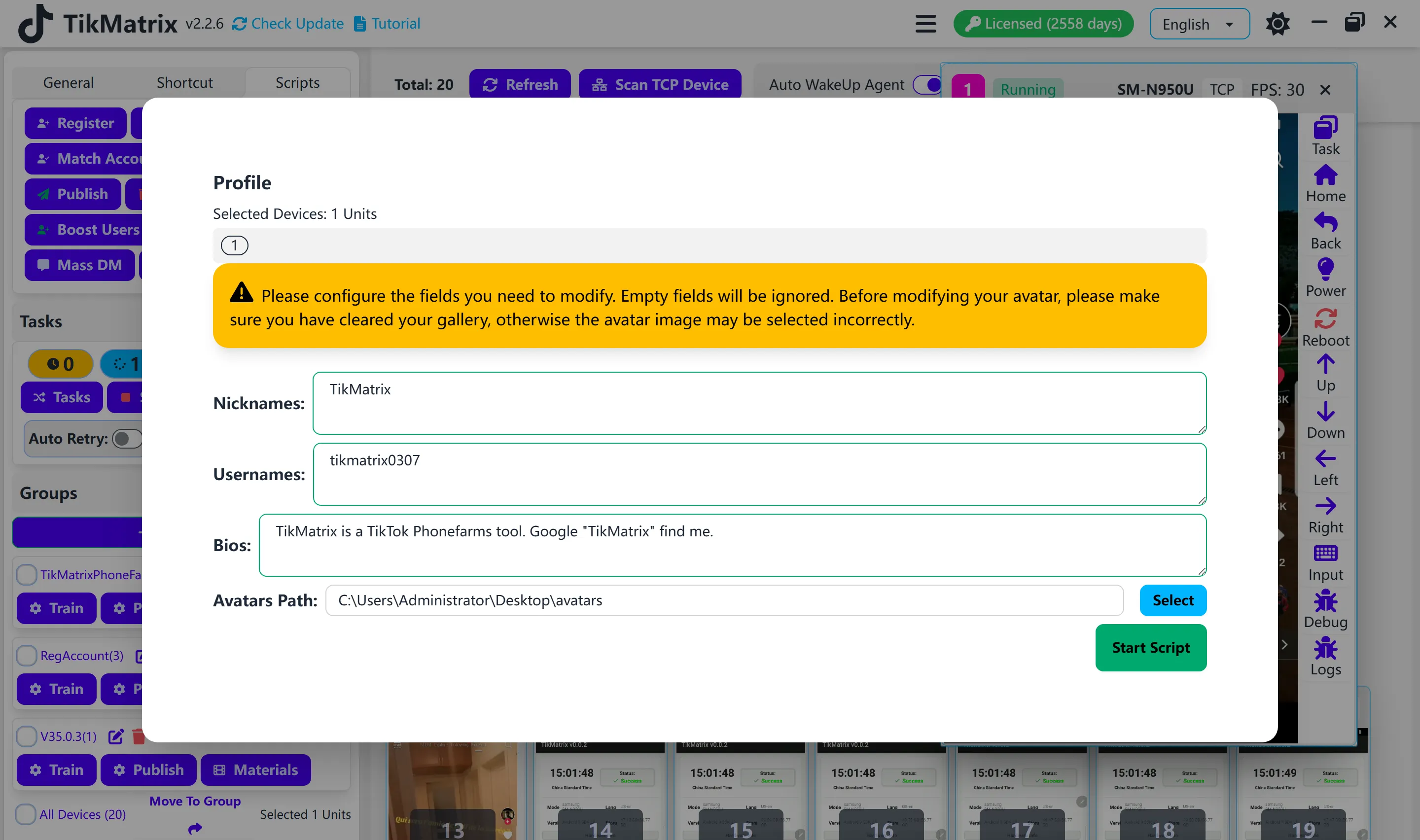Profile
The Profile script is used to set up account profiles.
Steps
- Select the device to run the script.
- Click
Script>Fill Profile. - Configure the task settings:
- Nicknames: One nickname per line.
- Usernames: One username per line.
- Bios: One bio per line (supports mentioning users and line breaks).
- To add line breaks in bio, use
\nin your text. For example:First line\nSecond line\nThird line
- To add line breaks in bio, use
- Avatar Path: File path to the avatar image folder.
- Selection Order: Choose how content is selected for each task:
- Random: Randomly selects from available options for each task (default).
- Sequential: Selects content in order based on task count. Use this mode to ensure each account gets unique information.
- Click
Start Scriptto begin.
Selection Order Guide
Random Mode
- Content (nicknames, usernames, bios, avatars) is randomly selected for each task
- The same content may be used multiple times across different accounts
- Suitable when content uniqueness is not critical
Sequential Mode
- Content is selected in order: 1st task gets 1st item, 2nd task gets 2nd item, etc.
- When all items are used, it cycles back to the beginning
- Important: To ensure each account gets unique information, make sure you provide more items than the total number of accounts in a single batch run
- Example: If running 100 accounts, provide at least 100 unique nicknames, usernames, bios, and avatar images
Note
- It is recommended to clear the gallery before setting the profile, as the script uses the first photo as the avatar.
Screenshot